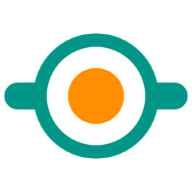
Mimeline Troubleshooting
Logger Stops Running
Please change the battery usage restriction to "Unrestricted." The steps to change this setting vary depending on your device. Note that enabling this setting may increase battery consumption.
Logger is not working
From the menu button in the upper right corner of the screen, reopen "Important Notice," press the approval button, and ensure that all required permissions are granted.
"Location Retrieval Failed" Appears in the Log
Please ensure that the location permission is set to "Always Allow." If this message still appears, it means the GPS signal could not be received for some reason. This issue may occur when the smartphone is in a deep sleep state (inactive for a long time) or when GPS signals are weak. In such cases, the most recently acquired location will be recorded instead.
Export fails
Create a folder in an area accessible to the user, such as the Download folder, and specify it as the file save destination.
Import fails
Make sure that the name of the import file has not been changed. A valid file name would be in the format "backup_202406-timestamp.zip".
Cannot add logs to past timelines
Currently, this feature is not available.
Latest timeline is not displayed
Swipe down the center of the timeline screen to reload.
High Battery Consumption
Please stop the Timeline Logger during periods of inactivity. You can stop the logger from the Logger Screen. Note that the scheduled operating times will be disabled while the logger is stopped.